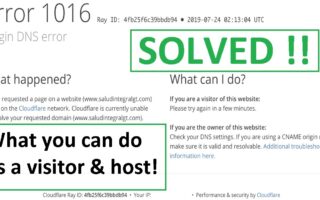In today’s fast-paced digital education environment, having a centralized platform that supports students, teachers, and parents is no longer a luxury it’s a necessity. Enter Clever DPSCD, the Detroit Public Schools Community District’s gateway to smarter learning. This innovative tool is transforming the way students access educational content, making digital classrooms more accessible and efficient for everyone involved.
Clever is a widely used digital learning platform that offers secure, one-login access to numerous apps and learning tools. When integrated into DPSCD (Detroit Public Schools Community District), it becomes a powerful bridge between students and the wealth of online resources they need. Instead of juggling multiple passwords or getting locked out of systems, students simply log in to Clever and have instant access to platforms like i-Ready, iXL, Zearn, and more.
The DPSCD’s adoption of Clever shows its commitment to equity in education, especially in a district serving more than 50,000 students across Detroit. This article will explore how Clever DPSCD works, why it matters, how it supports both students and educators, and how parents can play a part in the digital learning experience.
How Does Clever DPSCD Work?
Clever DPSCD is essentially a single sign-on (SSO) platform. Students only need one username and password to access a suite of online educational tools. When a student logs in to Clever, they are directed to a personalized dashboard containing all of their learning apps in one place.
For instance, if a student needs to complete a reading assignment through Benchmark Advance, then switch to math on Zearn, and finish off the day with assessments on i-Ready, they can do all of it through their Clever portal. There’s no need to remember separate credentials for each platform, which cuts down on login frustration and wasted instructional time.
Moreover, Clever syncs with the district’s information systems. That means if a student switches classes or schools within DPSCD, their login and apps update automatically, reducing manual errors and technical hurdles.
Why Is Clever DPSCD So Important?
Clever DPSCD isn’t just a tool—it’s a strategic solution that supports digital equity. In a district like Detroit’s, where access to consistent technology and connectivity can vary widely among students, tools like Clever level the playing field.
By offering seamless access to core curriculum platforms, Clever ensures that all students have the opportunity to succeed, regardless of their background or home internet situation. The platform is designed to work well even on lower-bandwidth devices and is accessible from Chromebooks, tablets, or any web browser.
Teachers, too, benefit immensely. They can assign tasks, check student progress, and streamline communication with fewer technical barriers. For educators juggling hybrid, remote, and in-person models, Clever offers consistency.
Features That Make Clever DPSCD Stand Out
One Login for All Tools
One of the most celebrated features of Clever DPSCD is its single sign-on access. Whether it’s ThinkCentral, Lexia, or Study Island, students don’t need to jump between sites or recall dozens of usernames. Everything is linked through Clever.
Automatic Class Rostering
Clever connects with DPSCD’s Student Information System (SIS), updating rosters automatically. This ensures that students only see the apps and assignments relevant to them, tailored by grade level or course.
Personalized Dashboards
Each student gets a customized portal. Teachers can assign specific apps or bookmarks to their classes, making it easier for students to stay organized and focused on learning.
Parental Engagement Tools
Parents can get involved too. With the Clever Family Portal, guardians gain limited access to track their child’s learning activity, get login help, and connect with educators—all without disrupting instruction.
Getting Started with Clever DPSCD
For Students
Students receive their login credentials from their school. Most DPSCD schools use a student ID-based username along with a preset or unique password. Once logged in at https://clever.com/in/dpscd, students are greeted with their portal full of digital tools and apps.
Many DPSCD students use Clever with QR badge login—especially at the elementary level. This eliminates typing issues and makes access even easier for younger children.
For Parents
Parents should reach out to their child’s teacher or school for assistance with Clever access. Once onboarded, parents can help their child navigate the portal, view progress, or assist in submitting assignments on platforms like Schoology or Google Classroom, also available via Clever.
For Teachers
Teachers use Clever to push out apps, assignments, and links to students efficiently. Instead of manually inviting students to every new platform, teachers can set it up once and Clever handles the rest.
Top Learning Apps Used with Clever DPSCD
Clever DPSCD connects students to several powerful learning platforms used district-wide. Some of the most commonly accessed tools include:
- i-Ready: For personalized reading and math instruction
- Zearn: A math curriculum aligned with Eureka Math
- Lexia Core5: For foundational reading skills
- Benchmark Advance: Reading and comprehension support
- Khan Academy: Free lessons and SAT prep
- Google Classroom: Assignment management and teacher communication
These tools reinforce the district’s core curriculum and help teachers differentiate instruction to meet diverse learning needs.
Benefits for Educators and Schools
The Clever DPSCD platform is not just for students. It helps schools streamline their tech infrastructure, allowing them to focus on instruction rather than troubleshooting tech issues. Here’s how it benefits educators:
- Time-saving integration: Teachers don’t have to manage dozens of logins or manually update rosters.
- Improved data tracking: Student activity and performance can be monitored across platforms.
- Professional development: Many digital tools available through Clever offer integrated training for teachers.
Schools can also use Clever to push out district-wide updates or resources directly to students and teachers, creating a connected digital community.
Addressing Digital Divide Challenges
Detroit has long grappled with issues related to the digital divide. Clever DPSCD plays a critical role in helping overcome some of these challenges by:
- Offering mobile-optimized access to tools for students with limited devices
- Enabling badge login for younger students who may struggle with passwords
- Centralizing access in one place to reduce confusion
- Supporting use on district-issued Chromebooks and tablets
Additionally, DPSCD continues to invest in home internet access initiatives and device distribution to ensure students can use Clever effectively from home.
Clever DPSCD and Student Success
Studies and district feedback show that when used consistently, Clever helps boost student engagement, reduce technical frustrations, and improve academic performance. It aligns with the district’s broader goal to:
- Raise literacy rates
- Support struggling learners
- Ensure equitable access to technology
- Prepare students for high school, college, and beyond
Whether it’s accessing phonics games in first grade or practicing algebra in high school, Clever DPSCD is helping bridge the gap between students and success.
Best Practices for Using Clever at Home
If you’re a parent or guardian, here are a few tips to help your child get the most out of Clever DPSCD:
- Bookmark the login page: Go to https://clever.com/in/dpscd and bookmark it for easy access.
- Use badges for young learners: Ask your teacher about QR badges for quick login.
- Check in weekly: Review your child’s dashboard and progress on apps like i-Ready or Zearn.
- Create a learning routine: Set regular study times using Clever tools to build consistent habits.
Conclusion: Why Clever DPSCD Is a Game-Changer
In a world where digital learning is rapidly evolving, Clever DPSCD offers a secure, accessible, and powerful platform that empowers Detroit’s students, teachers, and families. It eliminates unnecessary complexity, promotes equity, and ensures that learning continues regardless of location or device.
By streamlining access to essential educational tools, Clever is not just a tech solution—it’s a bridge to opportunity. Whether you’re a parent trying to help at home, a teacher striving to simplify your classroom, or a student eager to explore new learning paths, Clever DPSCD is paving the way for a smarter future.
FAQs about Clever DPSCD
What is the login URL for Clever DPSCD?
You can access Clever DPSCD through this official link: https://clever.com/in/dpscd
Can parents access Clever too?
Yes. Through the Clever Family Portal, parents can view their child’s login activity and gain insight into the tools they are using.
What should I do if my child can’t log in?
Reach out to your child’s teacher or school tech support. They can help reset the password or provide a new QR badge.
Which devices support Clever DPSCD?
Clever works on Chromebooks, tablets, laptops, and desktops. It is optimized for most internet browsers.
What are the most-used apps in Clever DPSCD?
Popular apps include i-Ready, Zearn, Lexia, Google Classroom, and Khan Academy — all tailored to DPSCD’s curriculum.